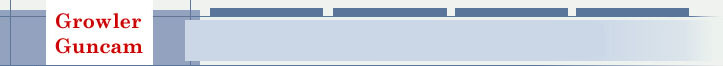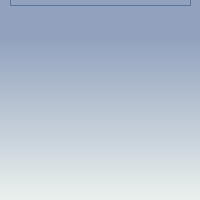Export Setup
JPEG quality
This sets how the quality of the JPEG export (from 1 to 100). A higher
number will create better looking JPEGS, but their file size will be larger.
JPEG export directory
This sets the directory for JPEG export. The program will create a folder
in that directory (starting with "Film1"), and then copy the JPEGs into that
folder. Each export will create a new folder.
GIF quality
This sets the quality of the animated GIF export (from 0 to 10). A higher
number will create a better looking film, but its file size will be larger.
Frames per second of GIF
This sets the number of frames per second the animated GIF will display (from 1
to 30). A higher number will produce a smoother film, but its file size
will be larger. If this setting is higher than the actual movie's frames
per second, the movie's frames per second will be used.

GIF export directory
This sets the directory of the GIF export
Screen size reduction
This reduces the screen size of the exported GIF to help reduce the size of the
GIF file.
Install Xvid
This checks if Xvid is installed, and will download and install it if it isn't.
MSVC/DivX/Xvid/FourCC codec
This selects the codec used in the AVI file. MSVC is default and has the
best chance of working without any additional downloads.
DivX
and
XviD need to
have their codecs installed on the system before they will work, but they
are much better codecs than MSVC.
If you know the FourCC code of a codec on your machine, you can enter it in the
"FourCC" area. One popular coded is "MP42".
MSVC movie quality
This sets the quality of the AVI export (from 1 to 100) if it uses the MSVC
codec. A higher number will create a better looking film, but its file
size will be larger.
AVI export directory
This sets the directory for AVI export.
GCF Use compression
Check this to compress Growler Guncam's native file type "GCF" when exporting
to GCF.
GCF Video quality with
compression
This sets the quality of the compressed GCF export. A higher number results in
better video quality. A smaller number will result in better compression.
GCF export directory
This sets the directory to export Growler Guncam's native file type "GCF".