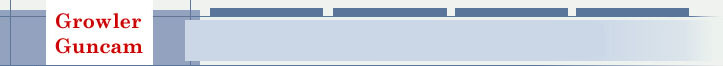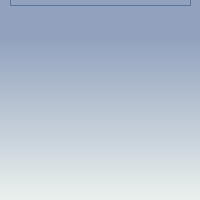Add Effects
This window allows one to add different visual effects to the exported film. Due to processing overhead of the effects, they are only rendered to film during the export.
Black and White
This will render the film in black and white
Tunnel Vision
This will make the edges of the movie more "washed out." That is the bright
portions of the film on the edges will become brighter. The closer to the
center, the less this will happen. This gives the appearance of a "tunnel."
Blur
This will blur the film. This effect is additive in that the more one adds the
effect, the more blur is imparted to the film.
Line Effect
This will add lie artifacts to the film. To place the line artifacts, use the
"Line effect placement pointer" scroll bar above the preview window.
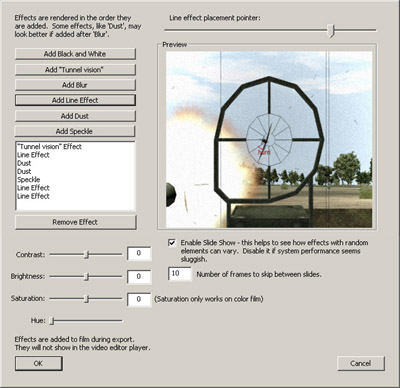
Dust
This will add dust particles to the film. This effect is additive in that the
more one adds the effect, the more blur is imparted to the film.
Speckle
This will add speckles to the film. This effect is additive in that the more
one adds the effect, the more blur is imparted to the film.
Contrast
This adjusts the contrast of the film. Move left for less contrast, and right
for more contrast.
Brightness
This adjusts the brightness of the film. Move left to darken, and right to
brighten.
Saturation
This adjusts the color saturation. It only works on color film. Move left for
more saturation, and left for less saturation.
Hue
This tints the film to different colors. Move from left to right to go through
a rainbow of colors. This is useful for giving black and white films a tint.